Updated release Notes for Version 4.0.1 Aug. 8, 2017
We just uploaded version 4.0.1. You should be able to this update as soon as it is approved by apple. This version allows you to access your Spotify Premium account.
Updated release Notes for Version 3.5.4 Jan. 22, 2017
We just uploaded version 3.5.4. You should be able to this update as soon as it is approved by apple. This version fixes a user reported problem when adding songs from other apps like DropBox. You can learn more about how to add or import audio files from other storage apps like GoogleDriver, or audio apps like 4Track
Updated release Notes for Version 3.5.3 Jan. 3, 2017
Apple just released version 3.5.3. This version fixes an issue on IOS 10.x that prevents users from accessing songs.
Some user reported that after upgrading they could add new songs to their list of favorites how ever had trouble playing songs that had been added to their favorites before the upgrade. Deleting the song from your list of favorites and adding it again should fix the problem. Note you will have to recreate any phrases you defined on the songs you delete. You probably want to write down the phrase start and end times before deleting
Updated release Notes for Version 3.5.1 Jan. 3, 2013
I uploaded version 3.5.1 today. I fixed a bug that forced you to restore your purchase ever time you started the app. Also fixed bug that caused app to crash when you selected songs from your iPod library by artist or album. You should be able to get this update for free as soon as it is approved by Apple.
Updated release Notes for Version 3.5 Dec. 20, 2012
Apple approved version 3.5 today. This version has several users suggested enhancements including a new super accurate playback progress bar and scrubber. A new easier way to define new phrases. Its now easier to change the tempo.
This version includes several IOS 6 related problem. Rotation has been fixed, Along with several bugs related to iPod library access when the song's album or artist name was unknown.
PLEASE UPGRADE to IOS 6.0.1. Many users of IOS 6.0 reported the app crash. This is due to a bug in IOS 6.0 that caused updates to be corrupted during the down load and install process. Please update to IOS 6.0.1 and try to update again. You may need to delete the app and install it again to fix the corruption problem. For more info see V 3.4.7 release notes
Updated release Notes for Version 3.4.7 Nov. 1, 2012
Apple released IOS 6.0.1 and a new version of the "Updater". These updates fixes the "crash after install or update" problems many of you have experience updating Slow Down Music Trainer v 3.4.7 wirelessly over the Air. The updates also fixes a lot of problems with iTunes Match and iCloud.
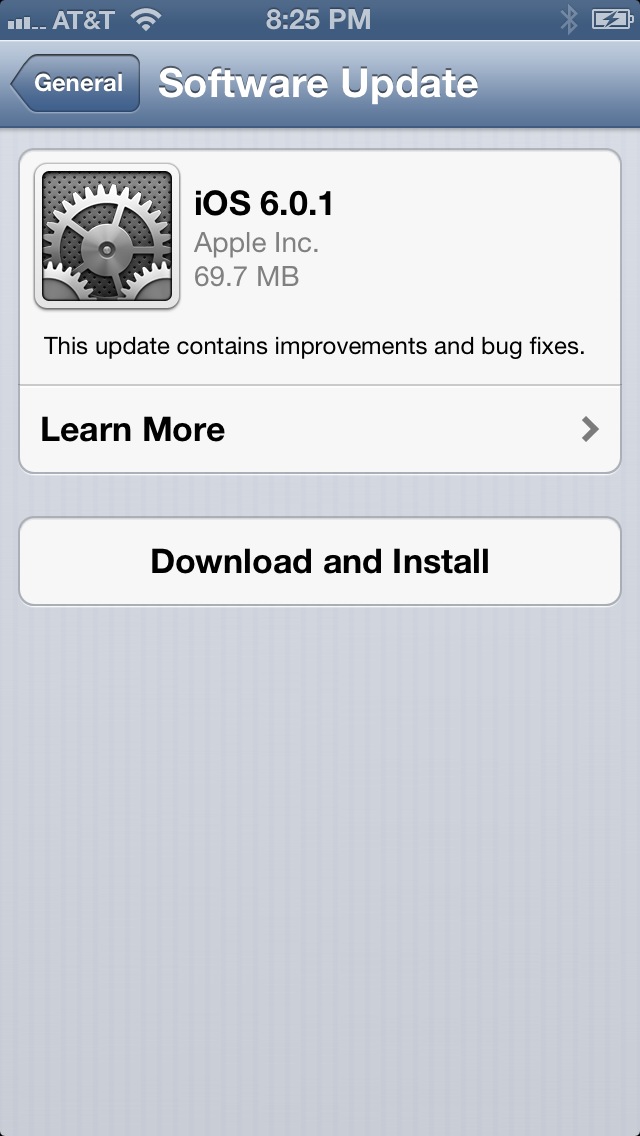

Updated release Notes for Version 3.4.7 Oct. 29 2012
Many customers and developers are reporting a problem with Apple's App store. Some how updates are being corrupted during the down load and install process on IOS 6. I am actively working with Apple to resolve this problem
I was able to down load the update with out any problem using an iPhone 4 running IOS 4.3 and an iPad 3 running 5.1. I have personally experience the "app crashes on start up" bug on an 4th generation iPod touch running IOS 6.
I was able to eventually get it to install
The first thing to try is to turn your device off, then power it back on.
If you are still having problems
- If you have a lot of phrase you do not want to loose try to restore the app from a back up see http://support.apple.com/kb/HT1766
- you should be able to start the old version of the app. Go through all the phrases and write down the start and end times so you can create them again quickly if needed
- delete the app from your device. This will wipe out the entire app and all the phrases or songs you have added from email :-(
- use the app store app to down load it again You should see the app under "updates" -> "purchased"
- DO NOT OPEN THE APP FROM WITH IN THE APP STORE APP
- stop the app store app, or at lest move it to the back ground http://www.imore.com/daily-tip-close-backgrounded-app-ios-5
- find the app icon on your home screen and try to start it
- you'll have to recreate all your phrases again :-(
- Please let me know if this resolved your problem. info@SantaCruzIntegration.com
Release Notes for Version 3.4.7 Oct. 24 2012
Apple approved version 3.4.7 today. It fixes the crash that happens on IOS 6 when play back reaches the end of the song or phrase. I also fixed several user reported bugs.
- You can now work with songs from your iPod library that have the '/' character in the song or album name
- I made it much easier for iCloud and iTunes match customers to work with song that have not been down loaded to their device.
- The time picker on the Phrase Editor screen did not always display the phrase start and end time correctly.
You should be able to get this update for free.
Release Notes for Version 3.4.5 August 14 2012
Apple released version 3.4.5 today. This version fixes a user reported problem when updating from older versions. Users could not not play songs in their list of favorites with out first deleting them and adding them again from their iPod library. If you already purchased "Slow Down Music Trainer" You will be able to get this update for free as soon as it is approved by Apple.
Release Notes for Version 3.4.2 April 25 2012
I uploaded version 4.3.2 today. Sync (backup) over WiFi will be really fast now. This release also fixes a minor bug. Moving the cueing knob did not toggle the play/pause button correctly. If you moved the cueing knob play would begin how ever the pause button was not displayed. If you already purchased "Slow Down Music Trainer" You will be able to get this update for free as soon as it is approved by Apple.
Release Notes for Version 3.4 December 20 2011
Apple Approved version 3.4 today. If you already purchased "Slow Down Music Trainer" you should be able to get this update for free.
New Features
All of these features where originally suggested by a user like you!- Slow down a song or phrase and send a copy to your students as an email attachment
- Improved overall sound quality
- App now saves all your settings (changes in tempo, looping on/off, semi tones, ...) for each song and phrase, making it easier pick up practice where you left off.
- Changed the user interface to make App easier and more intuitive to use.
- Fixed several bugs reported by users.
- See new screen shots
Release Notes for Version 3.3 May 13, 2011
Apple Approved version 3.3 today. If you already purchased "Slow Down Music Trainer" you should be able to get this update for free.
New Features
- Based on user feedback, I added the ability to change the tempo and turn on looping when defining new phrases and loops
- Fixed a bug that caused the app to lock up when importing aif files. I really appreciate bug reports. I can not fix it if I do not know what is broken
Release Notes for Version 3.2 December 20, 2010
Apple just approved version 3.2. If you already purchased "Slow Down Music Trainer" you will be able to get this update for free as soon as it is released by Apple.
New Features
- New phrase editor makes it really easy to define super smooth loops.
- You can now import email audio attachments This is a really easy way to import your own recordings
- DRM (Digital Rights Management) bug fix. Importing songs that where protected caused app to freeze I really appreciate bug reports. I can not fix it if I do not know what is broken
Release Notes for Version 3.1 October 03, 2010
I uploaded version 3.1 to iTunes today. Once Apple has completed their review and approved this app, you will get this version for free next time you update your applications. This release fixes several bugs reported by users
- Fixes several import related bugs reported by users. I really appreciate bug reports. I can not fix it if I do not know what is broken
- Added support for running in the background. You can now set the tempo and start playback, then switch to another app. The play back will continue. This allows you to switch to another app like the web browser to view sheet music, tab, ...
- You can now have several different version of the same song. Sometimes an artist may release several different version of a song on different albums. For example a studio version and a live version. Please note. I still need to do some more work. The select screen does not display the album name yet, so its not as easy I would like to figure out which version you playing.
- The song detail screen only displays the "delete" button if phrases have been defined
Release Notes for Version 3.0 September 12, 2010
I uploaded version 3.0 to iTunes today. Once Apple has completed their review and approved this app, you will get this version for free next time you update your applications. This version adds seamless integration with your devices built in iPod Music Player. Now you can access all of your music without importing them using WiFi
I started working on this app in the spring of 2008, and released the first version in January 2009 At that time Apple did not provide a way for apps to access songs the music stored on the device's iPod music player app. I guess they where afraid you were going to steal your own music. I found a clever way to get around this limitation using WiFi.
The WiFi solution worked but I felt it did not create a friendly user experience. I have answered hundreds of emails over the years from users asking "how come I can not access my iTunes library?" It has taken me over 2 years to convince Apple to open up. In iPhone OS 3.x they provide a way for apps like games to play music in the background. This was a nice step forward however did not work for apps like mine because there was not way to directly access and manipulate the audio samples.
The new import implementation requires ios 4.0 or better
Release Notes for Version 2.6 August 14, 2010
I uploaded version 2.6 to iTunes today. Once Apple has completed their review and approved this app, you will get this version for free next time you update your applications. This version was designed to take advantage of IOS 4.0. This update includes
- Fixes all the IOS 4.0 issues reported against version 2.4 and 2.5. This app worked great for over two years. Apple's IOS 4.0 changed the implementation of the Audio subsystem, causing lots of problems
- Fixes play back bug with m4a files. (wav and mp3 file formats problems where fixed in version 2.5)
- Fixes phrase play back bugs
- The user interface is now really quick and responsive
- Uses a lot less system resources. This will allow background apps to work better
Release Notes for Version 2.5 July 3, 2010
Apple approved version 2.5 to iTunes today. You will get this version for free next time you update your applications. This update includes
- Works around several IOS 4.0 bugs.
- Fixes play back bug with WAV and MP3 files. There are still problems with M4A files
Release Notes for Version 2.4 Feb. 20, 2010
Apple approved version 2.4 to iTunes today. You will get this version for free next time you update your applications. This update includes
- Adds support for "Music Stand" mode. The screens now rotate so you can set the device on its side
- Improved application help and end user documentation shipped with the app. You no longer need a network connection to read help
Release Notes for Version 2.3 August 2, 2009
Apple approved version 2.3 to iTunes today. You will get this version for free next time you update your applications. This update includes
- Work around for OS 3.0 bugs. (pause now works, selecting songs and phrases is easy)
- Several Easy of Use enhancements
- Made it faster and easier to selecting songs and phrases from large libraries
- Jump now works with phrases
- Made it easier to work with time line slider
- Added a 'Tell A Friend' button
Release Notes for Version 2.2 June 15, 2009
fixed a couple bugs. Audio files with "&" or multiple "." characters would crash Music Trainer. Files with name like "Sun Shine & Wine.mp3" or "Johnny B. Goode.mp3" will work now
I started working on some really cool features. Feel free to suggest stuff you like to see info@SantaCruzIntegration.com
Release Notes for Version 2.1 April 21, 2009
added lots of new features
- Change tuning or Musical Key
- Improved Graphical User Interface
- Display elapsed and remaining time during play back
- Slider on play back progress bar lets you quickly start play back anywhere you want
- "Jump" button cause playback to move bout 4 sec back. great for transcribing a trick section
- Improved speed up performance
- See additional Screen Shots
Release Notes for Version 2.0 March. 11, 2009
- Added a phrase editor. This feature lets you identify interesting parts of a song like a cool lick, solo, turn around, ... You can give each phrase a name and save them so that you can use them during your next practice session.
- Added an optional 4 beat "count in". This gives you time to move your hands back to your instrument before play back begins
- Added a song detail screen to help you keep track of song related information
- Added lots of help
- Improved looping. Some compressed formats (mp3, ACC, ...) add a little bit of silence to the beginning and ending of songs. We automatically skip these sections for you during play back.
- Added lots of general performance improvements
- See additional Screen Shots
Release Notes for Version 1.3 Feb. 14, 2009
- added support for interruptions (phone calls, screen auto locks, plug in headphones, ...)
- added support for non-english song names (UTF-8)
- turned smoothing on by default. Made smoothing easier to use. You no longer need to remember to stop and start
Release Notes for version 1.2 Feb. 5, 2009
- Import requires a network connection. You do not need a network connection to actually play a song
- Apple DOES NOT allow applications to access songs
already loaded into the iPod application. You must import songs from your
computer to the Music Trainer application. Assuming you have installed iTunes in
the standard place, you can find your songs here.
- Windows Users
- go to "My Documents\My Music\iTunes\iTunes Music"
- Mac Users
- go to your home folder look under " Music/iTunes/iTunes Music "
- Speed up now works for all the standard iTunes audio formats (wav, mp3, & m4a). If you experience trouble playing a song turning smoothing on. Note, to turn smoothing on, press, stop, turn smoothing on, press play. Smoothing only takes effect when song first starts playing.
- Added a progress bar to the import screen. This makes it much easier to use.
- Added support for looping
- Changed the song management / delete song functionality. The user interface now works like a normal iPhone application. You delete songs using the select UI. This works just like the 'contacts' application
- See additional Screen Shots